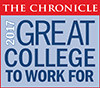Current Student Registration
Current Student Registration — Registration is now Open
Registering for the Winter and Spring term — Classes begin December 27 and January 20
Registration for Winter 2022 and Spring 2023 can be done online at my.commnet.edu in the Banner Self Service section.
Registration Steps
- Access your Plan of Study to determine which courses you need for your major here.
- Review your degree progress by accessing DegreeWorks here.
- Select your courses for the Fall semester using the Course Schedule here. Write down the CRN (5-digit course numbers) for the classes you’d like to take.
- Now you are ready to register for your courses!
-
- Login to MyCommNet
- Access the Banner Student & Faculty Self-Service link
- Click “Registration/Schedule”
- Select “Class Registration”
- Select the correct term (Fall 2022), then “Submit”
- Enter your 5-digit CRNs and click “Submit Changes,” or you can click on “Class Search” to locate courses
- Once you see “Web Registered,” you are registered for your course(s)
Do you need help with registering online?
- Students that need assistance can email in their registration requests using this form and their TRCC email to registrar@threerivers.edu.
Connecting with Your Advisor
Find your advisor by logging into MyCommNet, then:
- Click on the Banner Student & Faculty Self-Service link,
- Select Student Records,
- Check Advisor.
You can also locate your Academic Advisor these ways:
- Open “DegreeWorks” – the Advisor is listed near the top,
- Use the Employee Directory to search for your advisor’s email address.
For additional advising support:
- Students can reach out to their Academic Advisor via email.
- Students can also visit www.threerivers.edu/appointments and make an appointment with an advisor or can walk-in for an appointment at the Clocktower A-Wing entrance.
No Fee Add/Drop Policy
Remember, there’s NO FEE for changing or dropping a course within a few days of the start of the term! If you need to drop a class for any reason, you’ll have a few days after the term begins to make that change and receive a 100% refund of all charges you’ve paid. See deadline dates and learn more here.
Payment considerations for students who receive Financial Aid:
- Please make sure you have submitted a FAFSA for the 2022-2023 Academic Year: https://studentaid.gov/h/apply-for-aid/fafsa.
- Beginning the Fall 2023 semester, and through the summer of 2023, we will be working in conjunction with the US Department of Education to transition into the Connecticut State Community College. As of October 1, 2022, if you intend on completing a FAFSA application for the Fall 2023 semester and beyond, you must use the federal school code: 007635. We are aware that this federal school code will identify Capital Community College on the FAFSA, however, we have been advised that the US Department of Education will update the college name on the FAFSA in the summer of 2023. If you do not list our new federal school code, we will be unable to process your financial aid application for your Fall 2023 semester and the 2023-2024 academic year.
Payment considerations for students who are “self-pay:”
- For Spring 2023 classes –
- Fees are due at the time of registration.
- Spring 2023 Tuition is due by
- Payment plans usually begin June 1 for the Spring semester. Currently, payment plans are not available for the winter semester.
- If you do not receive financial aid, you may sign up for a payment plan. The payment plan breaks tuition payments into three equal monthly installments. Please email businesslink@threerivers.edu to discuss your payment options.