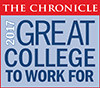Welcome NON-DEGREE College Students!
Congratulations on your acceptance to Three Rivers Community College!
This page will provide you with the information you need to take next steps to enroll and then register for classes.
Semester Dates
Whether your taking a class to meet another college’s requirement or for personal enrichment or you are currently a home-schooled or high school student or you are not sure what to select for an academic program, here are the semester dates.
Semester Dates
Click here for the Academic Calendar
Office of Admissions Info Sessions, Tours & Events
To schedule a tour, meet with an Admissions Representative or learn more about some of our programs, visit our Info Sessions, Tours & Events page.
Enrollment Steps
Your assigned banner/student ID number and Community College e-mail address are noted on your acceptance letter. You will need this information to establish your myCommNet and student e-mail accounts. It is imperative that you set up both accounts to receive important information regarding your progress.
Set up your myCommNet and Student E-mail account
Net ID:
Username: Student ID (without the “@”)
Domain: @student.commnet.edu
Example: A student with a BannerID of @87654321, will have the following NetID:
87654321@student.commnet.edu
Password:
- 1st three characters of birth month (with first letter capitalized)
- Ampersand character – &
- Last 4 digits of Social Security Number
So, for a user with a birth date on 10/24/79 and a social security number of 123-45-6789, then the initial password would be:
Oct&6789
Course Placement
Non-degree seeking students may be waived from prerequisite courses when they present one or more of the following documents showing the prerequisite has been met:
- an unofficial transcript from a U.S. college;
- a High School transcript, if graduated in the past 5 years;
- SAT scores and/or ACT scores (if available); or
- a previously taken Accuplacer placement test for English and/or math at any Connecticut community college.
These documents are needed to help advisers assist you in selecting appropriate courses.
How to Submit Required Documents
Upload documents to your application portal or electronically from your high school’s Counseling Office using Naviance.
Please note: when uploading your documents to your application portal, PDF files are the preferred file type, however, JPG & JPEG are also acceptable. HEIC is the image format for newer Apple phones and is not an unacceptable file type, as it cannot be viewed from our software.
A real time list of missing supplemental items and documents can be viewed by logging into your application portal. If you’ve forgotten your password, you can reset it on the sign-in page.
Planning for your classes
To help you plan your classes, review the Course Descriptions and Schedules
Register by Email
Students can email their Registration Card with payment and prerequisite (unofficial college transcript) to registrar@threerivers.edu.
Meet with an Advisor
Before you can register, you must schedule an appointment with an advisor. Please go to www.threerivers.edu/appointments to choose a date and time to meet with an advisor in person, on the phone, or virtually, or visit our Information Desk at the Clock Tower entrance to make an appointment.
To contact the Advising Office email advising@threerivers.edu using your college-issued student email account and include your name, phone number and your Three Rivers’ Student ID number.
Provide Proof of Prerequisite
Non-Degree seeking students may have met prerequisite requirements and must present one or more of the following documents for review:
- an unofficial transcript from a U.S. college;
- a High School transcript, if graduated within the past 5 years;
- SAT scores and/or ACT scores (if available); or
- a previously taken Accuplacer placement test for English and/or math at any Connecticut community college.
These documents are needed to help advisors assist you in selecting appropriate courses.
Planning for your classes
To help you plan your classes, review the Course Descriptions and Schedules
Disability Services/Accommodations
Support is available to accommodate students’ different abilities. Submission of a confidential disabilities disclosure form and appropriate documentation will start the eligibility process. Learn more here.
If students with documented disabilities have any questions or concerns related to your academic adjustments, contact:
Matt Liscum mliscum@threerivers.edu
Tuition and Fees
Tuition and Fees are expected at the time of registration and can be paid in-person or from the student’s myCommNet account under Banner Self-Service.
Information about Tuition and Fees can be found here. Contact the Cashier’s Office for more information : TR-businesslink@threerivers.edu.
Immunization
Immunization is not required for Non-degree students, unless you are registering full-time (12 or more credits) in a semester.
Financial Aid
Non-degree students are ineligible for financial aid and some veterans’ benefits.
Information on Financial Aid
For More Information Contact:
Admissions Office
Phone: 860-215-9016
Fax: 860-215-9902
admissions@trcc.commnet.edu
Financial Aid Office
Phone: 860-215-9040
Fax: 860-215-9902
financialaidhelp@trcc.commnet.edu
Registrar’s Office
Phone: 860-215-9064
Fax: 860-215-9919
registrar@trcc.commnet.edu
Cashier’s Office
Phone: 860-215-9026
Fax: 860-215-9904
TR-businesslink@threerivers.edu